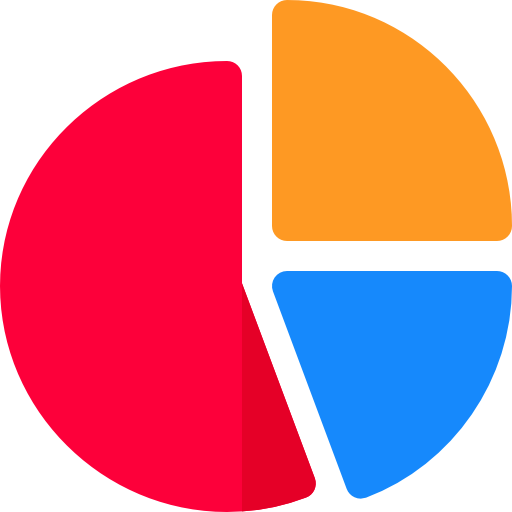On VisualFractions.com’s new YouTube channel, we emphasize the importance of visuals in making math-related videos engaging and understandable. Visual elements play a crucial role in simplifying complex mathematical concepts and statistics, making them more accessible and appealing to a wider audience.
While we focus on creating compelling educational content, we also recognize the tools that can enhance these visuals. One such tool is the CapCut creative suite which provides users with a lightweight yet robust solution that caters to both beginners and seasoned professionals. It offers advanced color correction capabilities, allowing creators to adjust color balance, contrast, and saturation. This is vital in visual storytelling, where the right hues and tones can make educational content more engaging and memorable. CapCut’s user-friendly interface and video compression features also make it a practical choice for content creators who need to optimize videos for online platforms.
It Pays Off to Pick a Right Tool for Color Correction
In our research, we identified several advanced color correction features in the CapCut Creative Suite:
- CapCut streamlines the process with a user-friendly interface, offering easy access to color correction tools.
- Users can adjust color balance using intuitive sliders, enhancing the warmth or coolness of the visuals.
- The suite allows for precise control over contrast and saturation, vital for dynamic and vibrant imagery.
Additionally, a variety of filters and presets are available for quick style transformations. For detailed adjustments, CapCut provides advanced settings for highlights, shadows, and mid-tones. A standout feature is its real-time preview, enabling an efficient, iterative editing process.
Video Compression is Key For Efficient Content Delivery
As we keep making math and numbers related videos we realized that visual storytelling often intersects with the practical need for efficient content delivery. This is where the role of a video compressor comes into play. A video compressor is a tool that reduces the file size of videos without compromising significantly on quality. This is particularly crucial in the age of online content consumption, where large file sizes can result in slower loading times and increased data usage. CapCut incorporates video compression tools along with other online tools. The video compressor in CapCut allows creators to optimize their content for various social media without sacrificing the visual integrity of their work. This feature is especially valuable for those who create content for online social media with file size restrictions or those who wish to conserve storage space without compromising the viewing experience.
Overall Take Away from Our Educational Visual Tool Research
In our pursuit to enhance math education through engaging videos on VisualFractions.com’s YouTube channel, we’ve explored tools like the CapCut Creative Suite. This suite stands as a comprehensive solution for video editing and graphic design. It’s equipped with advanced color correction tools for fine-tuning visuals and a video compressor for efficient online content delivery. CapCut’s suite, with its user-friendly interface and innovative features, not only aids in creating visually appealing educational content but also ensures that these creations are delivered effectively to a wide audience.